Usage Overview
Usage Overview
Select the Subscription & Billing menu to access the overview. Next, click the Usage menu, then select the Usage Overview sub-menu to check the current month's usage fee, forecasted next month's bill, details of subscription package usage, and details of the Sequence service you are using.
Sequence will add a bill for the usage of each service to the current month's usage fee and automatically deduct your balance every 25th. Make sure your balance is sufficient to meet the current month's usage fee. If the balance is insufficient, you must be prepared for account suspension by Sequence.
If your account is suspended, then you cannot use Sequence services freely. Up-to-date tracking data and other features are temporarily not displayed until you make a payment and the account status is reactivated.
More information regarding balance deductions for usage costs and procedures for adding balances in Sequence will be discussed in the following articles: The Cut-Off Process for Sequence and How to Top Up the Balance for Sequence.
Overview
In this section, our system will display the total bill you have to pay for this month. The usage period is calculated from the last cut-off time until the next H-1 cut-off. For example, for your bill in March 2022, we will calculate the usage charges from February 25, 2022, to March 24, 2022.
The billing amount shown does not include the cost of value-added tax (VAT/PPN). The VAT rate charged by Sequence is 11% of the total bill.
In addition, we also display an estimated bill that must be paid in the following month. The estimated bill is obtained from the calculation of the cost of using the Rank Tracker service. The amount you have to pay could be higher, depending on what type of service you use in the future.
In order to prevent account suspension on Sequence, we recommend that you top up the balance so that you can enjoy the services provided by Sequence. It would be better if your top-up amount is more than the usage cost to anticipate the cut-off process in the following month.
You can select the team to view the bills from one team to another by pressing the Select Team option. Our system will display a dropdown containing your team list. Click on a team to display its usage overview.
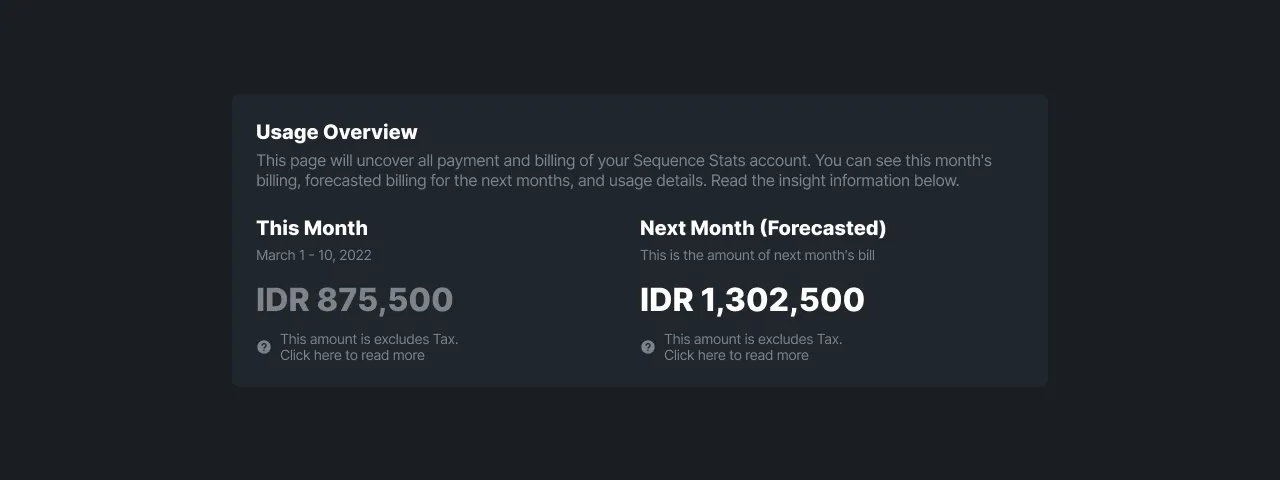 |
|---|
| Figure 1 - Usage Overview |
Subscription Plan Usage
In this section, you will see the usage details according to the terms of the subscription package you are using. The subscription package usage data is displayed in the form of a table containing the team name, team creation date, the number of domains in the team, the number of members in each team, and the number of keywords in each team.
Subscription plans provide some limitations regarding the number of domains, members, and keywords in each team. If the number of domains, team members, and keywords that you added has reached the maximum limit, there will be a red exclamation mark in the table.
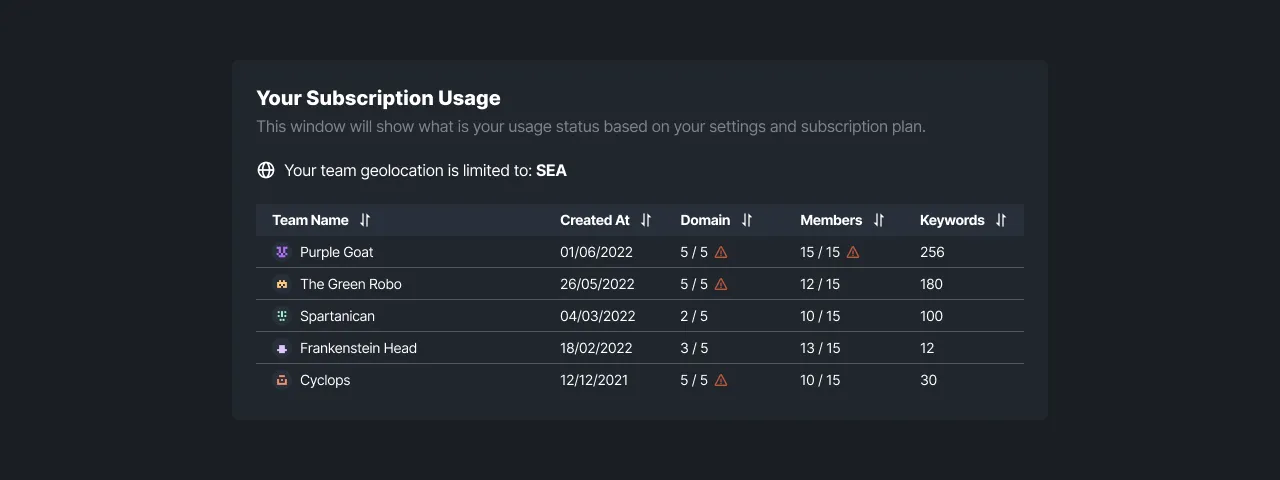 |
|---|
| Figure 2: Your Subscription Usage |
Usage Details
This section allows you to view details of the usage bills for the past month. Our system will provide information regarding the name of the service used, the total usage of the service, and the total bill for each service.
You can see the actual total cost in bold at the bottom. These costs do not include taxes and other service fees.
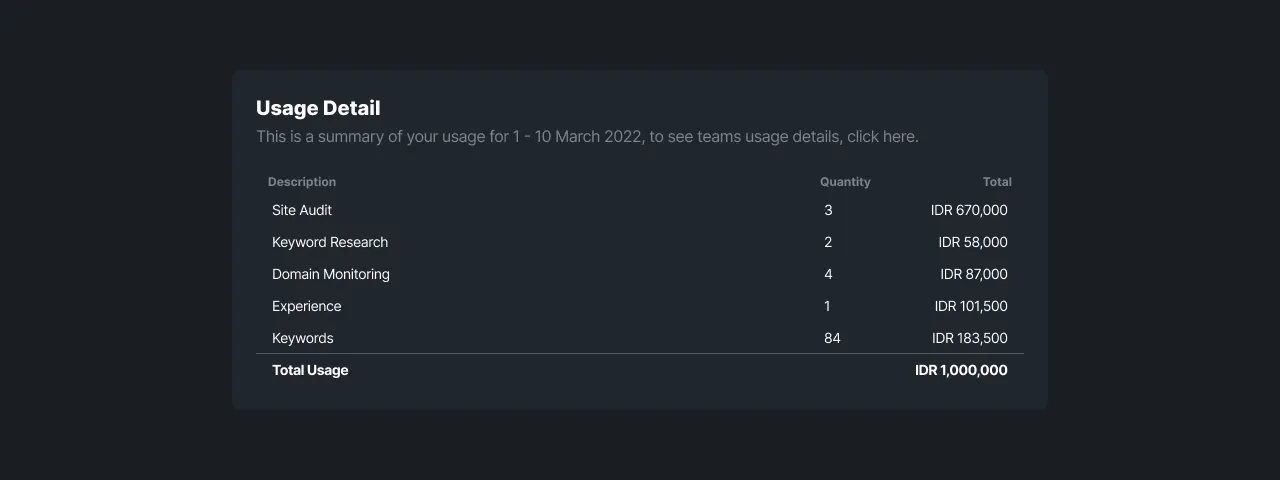 |
|---|
| Figure 3 - Usage Details |
Usage History
In addition, you can also view the usage history of Sequence services. On the Payment & Billing page, you simply select the Usage menu then press the Usage History sub-menu, and Sequence will display a table containing the service usage period, total usage fee, and payment status of usage fees in previous months.
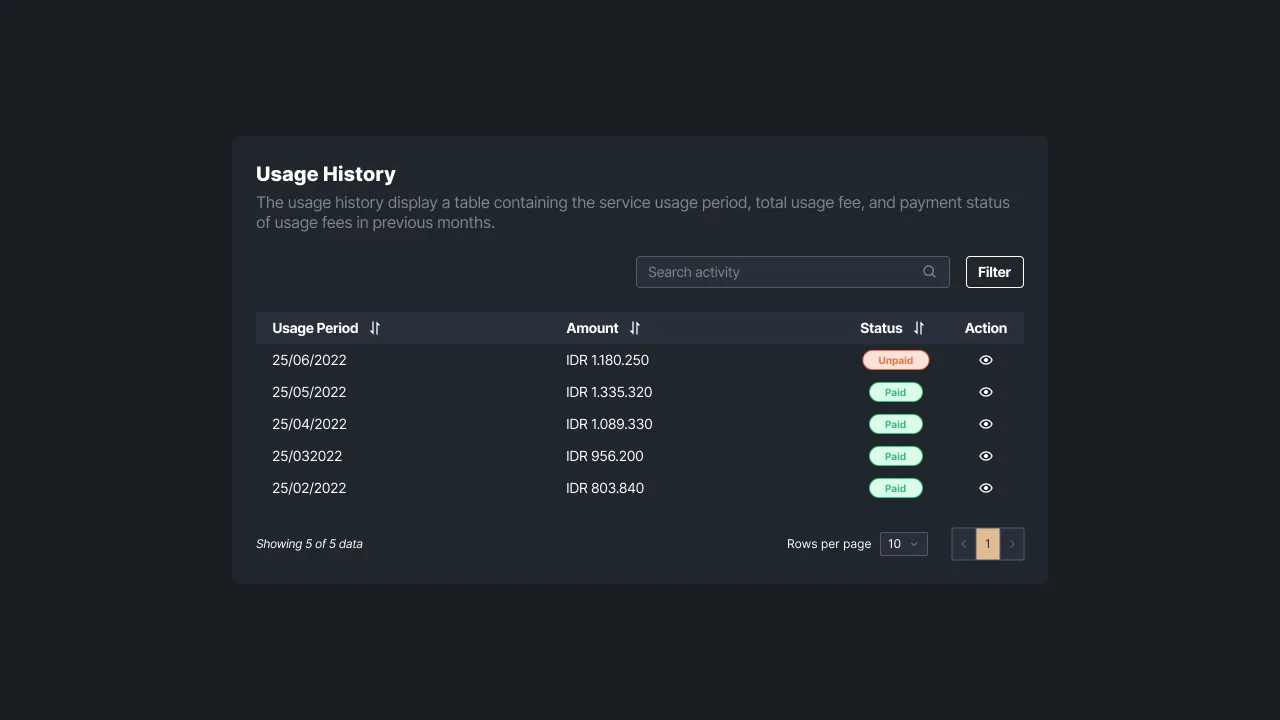 |
|---|
| Figure 4 - Usage History |
Usage History Details
When the user clicks on one of the data contained in the usage history table, our system will display detailed information for the selected data. The information displayed includes the cut-off date, bill amount, payment status, and a list of the teams owned and the services used on each team.
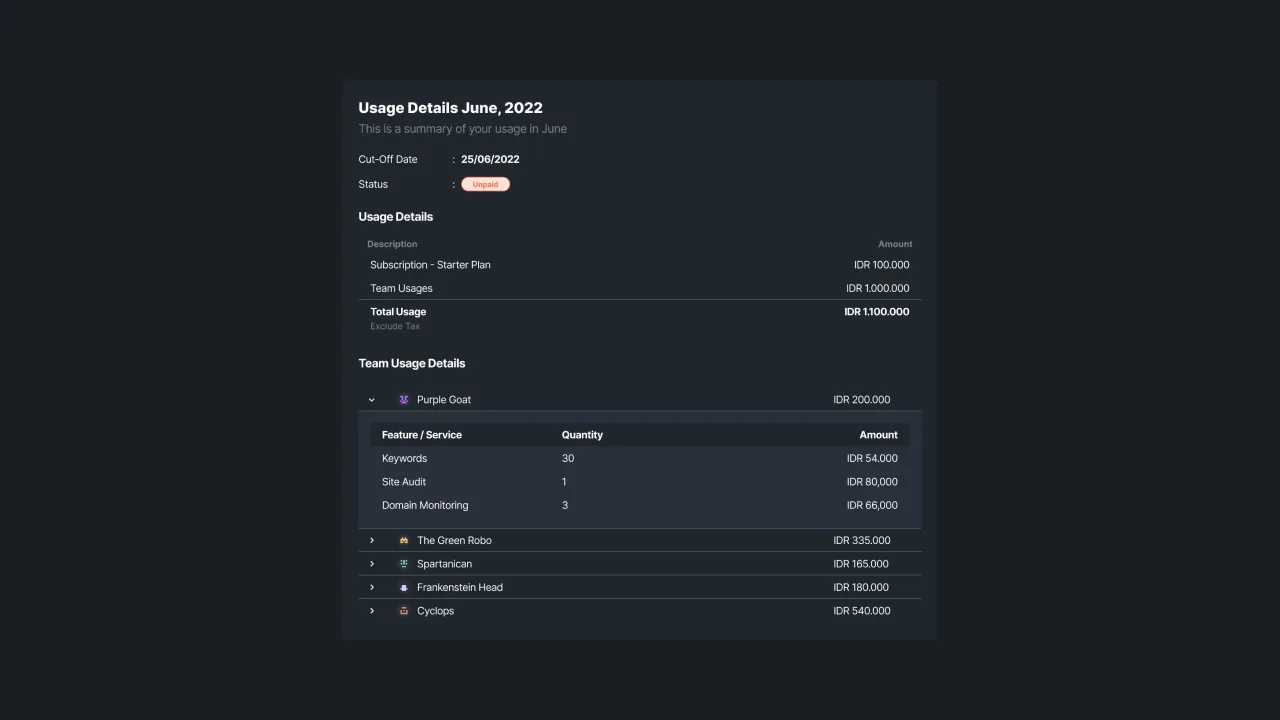 |
|---|
| Figure 5 - Detailed picture of service usage history for each team owned. |
That is a guide on how to see the cost of using the service on your Sequence account. Hopefully, this guide can help you to find out how to access the summary and service usage history in Sequence
Make sure the balance you have is sufficient to pay off this month's bill so that your account will not be suspended by Sequence. If you need assistance, please contact us at support@sequence.day . We will be happy to assist you.